Table of Contents
Intel Rapid Storage Technology or “RST” for short has come as the standard SATA RAID controller on most populare mother boards for years, some motherboards also host an additional Marvel controller for additional drive or DVD, Blu Ray etc
We can see here device manager with Intel RST in the red box and the Marvell controller with the standard driver installed high lighted in blue.
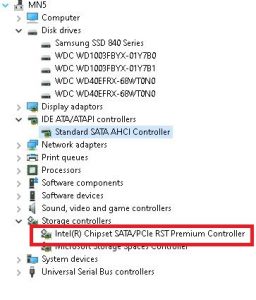
What is Intel RST used for?
The Intel RST is an on-board HDD and SDD controller that supports RAID (Redundant Array of Inexpensive Disks) fucntions via the computers CPU, sometimes called “Fake RAID”. Its classed as fake as true Hardware RAID will have a dedicated CPU, Cache and battery backup all on the controller card. RST does not have these and so relies heavily on the CPU in the main PC or laptop.
There is an element of Hardware RAID to the controller otherwise we would not be able to configure a RAID set and use it before the OpSYS was installed.
This doesnt mean it should be over looked as the Intel RST is a great low cost (comes with mobo so Zero cost) RAID alternative that can add redundancy and performance to your system. I use the RST Controller in all of my Home Office builds and have done for years and i am sure will continue to do so.
I cover RAID in more depth on the main What is RAID? Page
Does Intel Rapid Storage Technology work with SSD?
Short Answer, YES. The RST support all SATA HDD and SDD and as yet i have nto come across any that have any issues. Even in a system with one drive i would enabled the RAID controller and load the drivers ready for the day you add a 2nd or 3rd drive. Adding drives can improve prformance or data protection.
Should i install the Intel RST Drivers?
Yes you should. When building a new system or just reinstalling an old system, patch windows to the latest releases and then install the lastest Intel RST drivers from the Intel site. Do NOT download drivers from other sites.
Installing the RST Drivers and app ensure you get the latest features from Intel to support your disk setup, like
- Data Protection: if you have more than 2 drive you can improve your data protection
- Disk Management: Setup Email alerts to any problems with your disks including SMART Alerts.
- Disk Cache: various options for disk cache to improve even a SSD performance
Does Intel Rapid Storage Technology work with Windows 10?
Most OpSYS are supported by the Intel RST controller and Win10 is no exception. Once your OS is installed, visit Intel’s Driver & Support Assistant
Intel RST Slow Performance in Raid 5 write speeds
This common issue is often mistaken for a controller issue but infact a miss configuration with the formating setup of SMR drives in RAID 5 Arrays. I look deeper into this on my Slow RAID 5 Performance with SMR Drives
What is the Intel RST Cache SSD mode?
Intel SSD Cache mode can speed up a large HDD or HDD RAID setup by allocating a max 64GB of SSD as caching to that drive. It will then place a copy of most recent used files on the SSD giving the user the benifit of SSD Speed on a Large Hard Drive Arrray.