
Table of Contents
WARNING: Overclocking a Bitmain Antminer L3+ invalidates the 6 month warranty!
Overclocking is pushing your computing components over the designed clock speed to achieve a faster rating. In the case of over clocking a miner you will increase the hashing speed of the L3+ miner from 504MH/s to what ever the frequency ceiling is of the unit. All computer components have a limit and this limit can vary from unit to unit. This is called the Silicon Lottery, some Bitmain L3+ will just be better than others, even in the same production batch.
Caution: Overclocking processing components increase risk of component failure, increases power usage and in some cases, if pushed too far, will reduce the life of the component.
WARNING: Did I mention that changing the frequency settings of a Bitmain Antminer L3+ invalidates the Bitmain 6 month warranty! But I am sure you know that, just watch the tempratures and keep them as low possible.
Disclaimer: Do this at your own risk, I am in no way responsible for any damage you may cause to your miner during overclocking.
Preparing to Overclock the Bitmain Antminer L3+
Overclocking the Bitmain Antminer L3+ is very easy but this usually also means its very easy to damage your unit. DO NOT increase the miner frequency speed too much too quickly. Take your time and increase in small increments until you find the optimal setting.
You can find the setting under: Miner Configuration > Advanced Settings
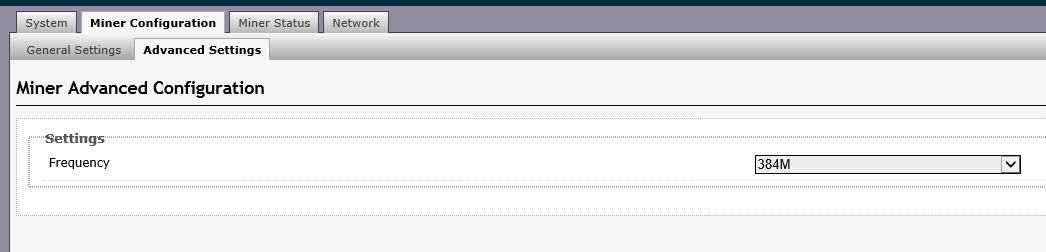
The default frequency is 384 giving your miner a speed of 504 MH/s. It is this setting you need to change to increase your hashing power. As you increase the hashing power the electricity the miner uses will also increase. The idea is to slowly over clock until you find the optimal speed v power usage with the minimal amount of Hardware Errors. This may actually mean reducing the speed a fee frequency settings once you hit that ceiling.
DO NOT jump to a high clock frequency right away, slowly increase and wait for at least 15 minuets for the miner to settle at the new speed. Evaluate the readings and move on if you think its safe.
The table below shows all the variables as I underclocked then overclocked one of my miners.
| Frequency | MH/s Per Board | MH/s Total | Watts | MH/s Per watt | Temp (PCB) | Temp (Chip) | Fan1 (RPM) | Fan2 (RPM) |
|---|---|---|---|---|---|---|---|---|
| 100 | 32 | 128 | 255 | 0.501960784 | 34 | 33 | 1800 | 2580 |
| 200 | 65 | 260 | 449 | 0.579064588 | 38 | 40 | 1800 | 2580 |
| 300 | 97 | 388 | 649 | 0.597842835 | 40 | 45 | 2460 | 3270 |
| 325 | 104 | 417 | 700 | 0.595714286 | 41 | 45 | 2430 | 3270 |
| 350 | 115 | 460 | 756 | 0.608465608 | 42 | 48 | 2640 | 3480 |
| 375 | 123 | 490 | 806 | 0.607940447 | 43 | 49 | 2640 | 3480 |
| 378 | 124 | 496 | 815 | 0.608588957 | 44 | 50 | 2910 | 3750 |
| 381 | 125 | 500 | 820 | 0.609756098 | 45 | 50 | 2910 | 3750 |
| 384 | 126 | 504 | 839 | 0.600715137 | 46 | 51 | 3060 | 3840 |
| 387 | 127 | 507 | 855 | 0.592982456 | 46 | 51.5 | 3210 | 3930 |
| 391 | 128.2 | 512.8 | 855 | 0.599766082 | 47 | 52.75 | 3180 | 3930 |
| 394 | 128.57 | 514.3 | 860 | 0.598023256 | 47 | 53 | 3450 | 4080 |
| 397 | 129.92 | 519.7 | 870 | 0.597356322 | 47.5 | 53.75 | 3300 | 3990 |
| 400 | 130.34 | 521.34 | 879 | 0.593105802 | 47.75 | 54 | 3420 | 4080 |
| 406 | 133.08 | 532.33 | 890 | 0.598123596 | 48 | 54.25 | 3570 | 4140 |
| 412 | 134.46 | 537.86 | 909 | 0.591705171 | 48.75 | 55.25 | 3570 | 4110 |
| 419 | 136.79 | 547.16 | 923 | 0.592806067 | 48.75 | 55.75 | 3570 | 4170 |
| 425 | 138.82 | 555.26 | 934 | 0.594496788 | 49.75 | 56.5 | 3600 | 4110 |
| 431 | 141.26 | 565.01 | 944 | 0.598527542 | 49 | 56.25 | 3630 | 4140 |
| 437 | 142.86 | 571.43 | 964 | 0.59276971 | 50 | 57.25 | 3720 | 4170 |
| 444 | 144.85 | 579.39 | 978 | 0.592423313 | 51.25 | 58.5 | 3840 | 4290 |
| 450 | 147.4 | 589.59 | 992 | 0.594344758 | 51.5 | 58.25 | 3930 | 4350 |
| 456 | 149.6 | 598.39 | 1010 | 0.592465347 | 52.25 | 58.75 | 3930 | 4320 |
| 462 | 150.95 | 603.76 | 1025 | 0.589034146 | 52.25 | 60 | 3900 | 4320 |
| 469 | 153.27 | 613.1 | 1040 | 0.589519231 | 52.25 | 57.25 | 4050 | 4410 |
I stopped changing the frequency settings of this miner at a frequency of 469 (613MHz) as I was unhappy with the amount of hardware errors the miner started to produce within the 15min test phase. As you can see here one of the boards started to produce Hardware errors. When the miner produces hardware errors it is not sending completed results correctly to your pool and you can end up with a reduction in hashing power at your pool. You want to avoid this if possible. This is when you see a difference in the local hashing speed and the speed the pool is reporting
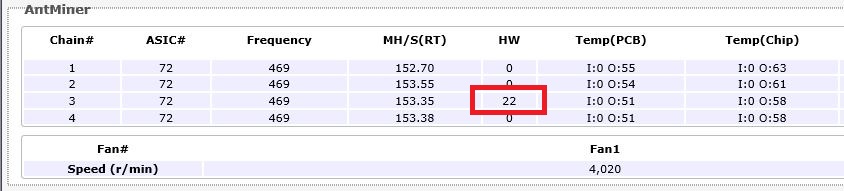
You will always get some hardware errors even at stock speeds but I like to aim for as little as possible to give me good results on the pool, ensure the life of the miner and give me a little room with the temperatures in case the ambient room temperature should increase, such as during the summer months.
Is it safe to overclock Bitmain Antminer L3+ ASIC?
Yes, the frequency settings are there in the Miner Portal for you to overclock the unit so I would assume the designers always had this in mind. Some units will perform better than others, so slowly overclock each miner on its own and don’t assume that miner A was 613 MH/s that miner B will also work at 613 MH/s
I have all my Miners overclocked by increasing the frequency settings, some are better and higher than others, some use less electricity than others, each unit needs to be individually tweaked to get the best efficient settings.
Overclocking the Bitmain Antminer L3+ 504Mh/s Miner – Part 2
If you wish to follow the stage by stage process of overclocking your Miner then take a read of the Part 2 guide.